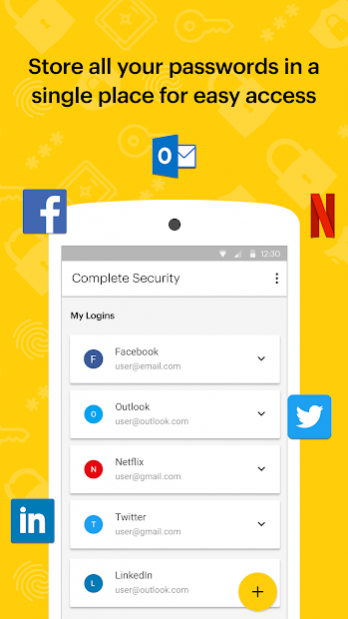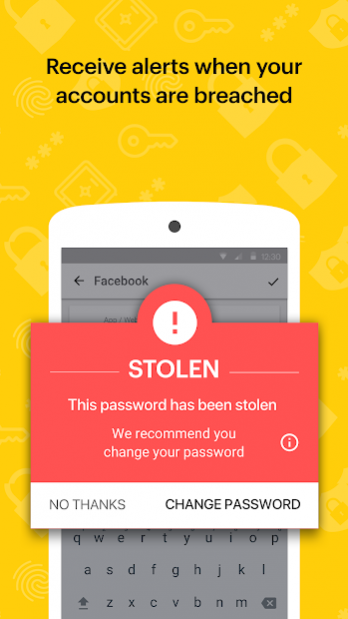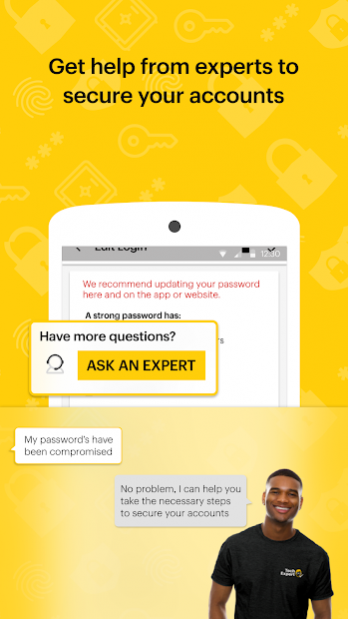Sprint Complete Security 1.1.287
Free Version
Publisher Description
Let the world-class password manager protect your passwords on Facebook, Netflix, Snapchat, Outlook, and secure all your online accounts in one place!
Sprint Complete Security is a password manager that protects your passwords and digital life. With Sprint Complete Security, you can store your Logins for Facebook, Netflix, Snapchat, Outlook, and all of your online accounts in one place. You only need to remember your Keyphrase or use your fingerprint to access your logins.
MANAGE PASSWORDS FOR FREE:
No more frustration with password resets or forgetting passwords. Let Sprint Complete Security remember your passwords. You can access your passwords from either Android or iOS devices.
NEW TO SPRINT COMPLETE SECURITY?
Download Sprint Complete Security now and get the protection you need for your passwords across all your online accounts. You can view your passwords across all your devices, including phones, tablets, and personal computers, for free.
Better than LastPass, we'll notify you when your online account password is breached - it's only done with your permission for any known breaches.
Secure your passwords with cutting edge security option - AES-256 bit encryption - to keep your passwords safe.
Get personalized support to restore your online identity, if compromised.
About Sprint Complete Security
Sprint Complete Security is a free app for Android published in the PIMS & Calendars list of apps, part of Business.
The company that develops Sprint Complete Security is Sprint. The latest version released by its developer is 1.1.287. This app was rated by 2 users of our site and has an average rating of 4.0.
To install Sprint Complete Security on your Android device, just click the green Continue To App button above to start the installation process. The app is listed on our website since 2020-12-03 and was downloaded 4 times. We have already checked if the download link is safe, however for your own protection we recommend that you scan the downloaded app with your antivirus. Your antivirus may detect the Sprint Complete Security as malware as malware if the download link to com.asurion.pwm.android.sprint is broken.
How to install Sprint Complete Security on your Android device:
- Click on the Continue To App button on our website. This will redirect you to Google Play.
- Once the Sprint Complete Security is shown in the Google Play listing of your Android device, you can start its download and installation. Tap on the Install button located below the search bar and to the right of the app icon.
- A pop-up window with the permissions required by Sprint Complete Security will be shown. Click on Accept to continue the process.
- Sprint Complete Security will be downloaded onto your device, displaying a progress. Once the download completes, the installation will start and you'll get a notification after the installation is finished.